With our 22 iPad Music Creation Apps feature going down rather well, we thought we’d take a look at some of the many applications available in the equivalent Mac App Store.
This list won’t be much use to those of you on Windows or Linux computers, but if you run a Mac in your music set up, you may find some of these useful.
It’s worth noting that we haven’t reviewed or tested any of these. They’re provided to you as a service. Should you find one that really doesn’t cut the mustard, or we’ve missed out a great app, do let us know.
As there are quite a few apps here, we’ve split them into several sections. Select from the list below, or just scroll down to see all the apps. Click on the title of an app to visit its official web page.
Audio | DJ | Drum Sequencing | Humor | Piano | Sequencing | Synthesis | Tuning | Tutorials | Utilities | Visuals
Audio
Amadeus Lite

Use your Mac for any audio-related task, such as live audio recording, creating iPhone ringtones, digitizing tapes and records, converting between a variety of sound formats (including Mp3, Mp4, AIFF, WAVE, FLAC, Ogg Vorbis), remastering your iTunes music library, etc.
Thanks to its outstanding direct-to-disk abilities and waveform caching, edits on arbitrarily large sounds are performed at lightning speed. The handling of large sounds is furthermore facilitated by the extensive support of markers.
While Amadeus Lite features a number of built-in audio effects (equalizer, speed and pitch change, echo, etc), its abilities can be extended arbitrarily by the support of Audio Units.
AudioSpeed

AudioSpeed allows you to alter the playback speed of audio (and video) files, and independently or in addition alter the pitch rate. Ideal for learning tricky passages of music or vocals, as it will adjust the playback speed without altering the pitch, if you don’t adjust the pitch slider. AudioSpeed has a large range of features, allowing you to adjust the playback speed and pitch exactly as you want, and to specify a loop section to repeatedly hear the adjusted audio. Key features include:
- Drag and drop table for adding audio and video files.
- Speed slider for adjusting the playback speed from a range of 2.5 down to 0.35. Also allows you to play audio in reverse from speeds of -0.35 to -2.5
- Pitch slider for adjusting the playback pitch rate.
- Loop buttons for setting the loop start and end points, useful for repeatedly playing a section of audio at a different speed.
- Full audio quality controls.
- Unobtrusive step buttons for incrementally adjusting the audio speed and/or pitch rate.
- Separate level indicator and audio info panels.
- Keyboard shortcuts for adjusting the speed, altering the pitch by semitones, and skipping forward or back.
- High quality interface for ease of use.
Auditri

Auditri is the best audio converter for mac, converts between all popular audio formats preserving metadata and album art intact. Lossless codecs are supported so you can keep your audio files in their highest quality. Import your wma and flac files to iTunes by converting them to mp3 and Apple Lossless, convert your m4a files to mp3 so you can play them in all of your devices and more!
Features:
- Keeps file tags and metadata.
- Album art support for mp3, aac, Apple Lossless and flac.
- Fast multicore encoding.
- High quality audio output, using the best encoders in the industry (Lame, Core Audio).
- Option to auto import to iTunes.
- Option to always save files to a custom directory.
- Growl Notifications.
- Easy to use drag and drop interaction.
Supported Input/Output Formats:
- FLAC
- Apple Lossless
- M4A (aac)
- MP3
- WMA
- OGG Vorbis
- WAV
- AIFF
Auditri does not work with any kind of DRM protected files.
AutoSampler

Capture the sound of your hardware and software synths, and convert them automatically to sampled instruments for your sampler. Just connect your synthesizer, set a few parameter, click Start, and the sound will be automatically sampled and standard EXS24/Kontakt/Structure/Reason NNXT files will be created, with no editing required.
eTuner
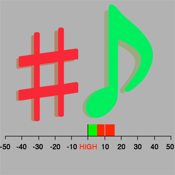
For those with instrumental talent, eTuner has also been developed and tested to work automatically with a variety of wind, brass, and string instruments.
eTuner is an interactive chromatic tuning application for Mac OS X. This application uses the quality audio and fine display capabilities of your Mac to determine and display musical pitch information as you play an instrument, hum, or sing a note.
In addition to instrument tuning, eTuner can also be used for scale studies and checking intonation as you play an instrument or sing.
eTuner features:
– Graphical note display.
eTuner displays the name of the note that is closest to pitch being detected as well as the amount of variance between the detected pitch and the displayed note, relative to the next higher or lower pitch. Also displayed is an indication of whether the pitch is High, Low, or OK, in relation to the note name being displayed.
– Simple, easy to read display.
The note display has been designed for easy interpretation when appearing anywhere within the musician’s field of vision. eTuner allows the musician’s focus to remain primarily on the music stand, while reinforcing interpretation of peripheral vision cues.
– Chromatic Tuning with User Selectable Scale Key.
eTuner displays all twelve pitches in an octave. The key settings feature allows the user to select which note names will be displayed when pitches of the selected key are detected. Selecting a minor key will also display note names for the harmonic and melodic ascending and descending scales. Notes that are not in the selected key are displayed as what is customary in the chromatic scale.
– NEW! Support for transposed instruments.
eTuner will display the “written note” for C, B?, E?, and F instruments. Select the transposition from the Instrument menu.
– Calibration settings.
The calibration setting provides the flexibility to adjust from the standard tuning of a’=440Hz.
– Frequency and Octave Display
The frequency and octave number can be optionally displayed with the note name.
– Input Level Meter and Volume
eTuner displays the current input device, channel, sample rate, and sound level. A slider control adjusts the input volume for the device. This allows the user to determine if they are producing a tone loud enough for eTuner to analyze.
– Audio System Preferences
Select input from any built-in microphone, or external audio device connected to your Mac.
Music & Speech Cleaner

All-in-one tool to restore and enhance your audio recordings.
- Reduce noise
- Remove hum
- Reduce clicks and pops
- Enhance Voice
- Enhance Music
Easily remove unwanted noise and enhance your recordings with one button operation. iZotope Music & Speech Cleaner gives you all the tools of a complete pro audio cleanup suite with straight forward options.
Music & Speech Cleaner’s intuitive step-by-step interface guides you through the cleanup process without slowing you down. Based on the same advanced noise reduction technology the experts use, the program provides professional-quality results at a non-expert price. Music & Speech Cleaner works with a range of compatible file types, meaning it works with your favorite software, like Apple iMovie or Adobe Premiere Elements. Cleaned files can also be imported into iTunes to create MP3 or AAC files and then burned to an audio CD.
** Clarify lectures, concerts, podcasts and sermons
Removing the hum and buzz from air conditioners or amps. Save the cleaned audio as new files for increased intelligibility.
** Repair audio from videos recorded on your camcorder, cell phone or camera
Remove unwanted background noise in home movies which results from recording in public areas. Share these movies on YouTube, confident with your professional-sounding audio.
** Restore an LP or cassette collection
Remove clicks, pops, and hiss from vinyl or tape recordings. Use Music & Speech Cleaner to separate the file into multiple tracks and then load them onto your iPod.
Sound Studio

Record, edit, and produce your audio with Sound Studio, an easy-to-use Mac app for recording and editing digital audio on your computer. Digitize tapes and vinyl records, record live performances, create your own mixes with crossfades, tweak the levels and EQ, apply digital effects and save in all major file formats with Sound Studio!
The Mac’s most popular audio program for many years, Sound Studio continues to be regularly updated to add new features and to take advantage of the very latest Apple technologies.
With Sound Studio you can record professional sounding Podcasts and other audio dialog. Spoken word, speeches, presentations, music, and other audio can all be recorded and edited with the same high fidelity. And from the high quality master, you can save in many standard file formats such as AIFF, WAVE, MPEG-4 AAC, Ogg Vorbis, and more.
Tech Specs
- Audio recording and playback on 2 channels and multiple tracks.
- Number of tracks limited only by processor and memory constraints.
- AudioUnit plug-in hosting.
- Uses 32-bit floating point PCM format internally.
- Supported PCM file formats: AIFF, CAF, Sound Designer II, and WAVE.
- Supported compressed formats: AAC, AU, AIFF-C, Apple Lossless, FLAC, Ogg Vorbis.
- Supports MP3 encoding if LAME.framework is installed.
- Tone and noise generators.
- 64-bit Intel / 32-bit Intel app binary.
- (32-bit plug-ins only work when app is in 32-bit mode.)
SoundCloud

The official SoundCloud Desktop app brings the full SoundCloud web experience to your Mac. Perfect for both the casual or professional user, it gives you access to all the sounds shared exclusively with you and allows you to browse, listen to and favorite sounds from the world’s largest community of sound creators. Create custom playlists and saved searches to see the sounds you need in an instant and download others for offline playback. And just like all the official SoundCloud apps it also includes record functionality that lets you easily capture and share any sound privately or publicly to Facebook, Twitter and more.
So whether you’re a serious sound professional who needs something to manage your daily workflow or just a casual creator who prefers the smooth native experience of OS X, SoundCloud Desktop does just the job.
Features:
- Record: capture your sounds right in the app and share to Facebook, Twitter or SoundCloud
- Listen to, favorite and manage your exclusive and incoming tracks in one place.
- Create playlists and recent search queries
- Find and follow users right in in the app to get updates in your incoming Dashboard
Speed-Up

Speed-Up brings the 2.0x playback button from your iPhone to your Mac. Listen to audio podcasts and songs at any speed between 0.25x and 3.0x using iTunes.
The app is NOT compatible with audiobooks purchased from Audible.
SlowMusic

SlowMusic is an application for changing the tempo of a music track in real time without affecting the pitch.
It is particularly useful when learning a new musical instrument.
Voice Analyzer

Voice Analyzer is a real-time spectrum and spectrogram analyzer with the possibility of visualization formants for your Mac.
Visualize your voice!!! Use The Voice Analyzer as your private voice teacher!!! With The Voice Analyzer you can check your harmonics and formants, especially the most important for every singer “The Singer’s Formant”.
See your vibrato !!!
With this program you can also see a lot of surrounding sounds such as singing birds, street noise, mechanical noise, and of course the sound and timbre of any musical instruments.
Features:
- Spectrum analyzer.
- Spectrogram analyzer.
- Spectrum and spectrogram gain.
- Frequencies up to: 5.5kHz, 11kHz, 22kHz.
- Formants visualization
- Adjust the width of the formant analysis.
- Start/stop of the analysis.
- Shows harmonics and formants frequencies on the spectrum (realtime)
- Hamming window (on/off)
We also offer a version for the iPod/iPhone/iPad in the App Store (sold separately)
Voice Candy

Voice Candy is a fun and useful recorder for the Mac. It does for the microphone what Apple’s Photo Booth does for the web cam. Voice Candy makes recording enjoyable by providing eight different effects, such as Vader and Chipmunk, to alter the speaker’s voice. Once you have made the recording, you can use it to set a reminder, send an email, or take it with you on your iPod. You can also extend the capabilities of Voice Candy by writing AppleScripts to integrate with other applications.
Features include:
- 8 different effects to record with that alters your voice
- Set a reminder alarm with your recording
- You can snooze the alarm
- Global shortcut key setting
- Run as a menu app
- Email recording
- Send recording to iTunes
- Extendable through AppleScript
DJ
Cross-DJ

Based on the acclaimed pro DJ software Mixvibes CROSS® and Mixvibes 10 years DJ software technology, CROSS DJ is the new mixing software now available on Mac App Store at a great discount price!
Whether you are a professional, mobile or beginner DJ, CROSS DJ will satisfy the needs of everyone in a nice and intuitive environment. With the instant iTunes® access, finding the right track and building your DJ playlist has never been so easy!
Get now access to all professional DJ features:
- Perfect mix including the 100% optimal BPM analysis and synchronization technology
- Automix playlist
- High quality effects: Flanger, Reverb, Low-Pass with ultra-knob control
- 2 colored DJ decks plus a preview player
- Intuitive Mac Laptop / Desktop keyboard shortcuts
- 6 precise Cue-points to set and store up
- Smart music and playlist management with artwork browsing
- Instant mix recording in low, mid, high quality format
- more than 35 pre-mapped class industry DJ controllers such as Pioneer, Numark, Hercules, Vestax,…
- Advanced MIDI Learn
- AIFF, WAV, MP3, FLAC, and AAC audio file support
- Compatible with any external audio interface (USB, Firewire…) for high resolution sound quality.
djay

djay seamlessly integrates with your iTunes library and transforms your Mac into a full-blown DJ system. Unprecedented ease-of-use, combined with innovative and powerful mixing features, make this the perfect tool for beginners and seasoned pros alike.
FEATURE HIGHLIGHTS:
- Seamless iTunes integration
- Easy-to-use drag and drop interface
- Automix
- Live Recording
- BPM-sync and automatic tempo and beat detection
- Live Microphone with pitch and echo effect
- Previewing songs through headphones (via USB audio interface)
- Audio Effects: Speed Change, Reverse, Time-Stretching, Pitch-Shifting, Echo, Reverb, Audio Units, and more
- Export history of played songs as iTunes playlist or PDF
- MIDI learn
- Support for external audio interfaces and controllers (MIDI, USB, Firewire)
- Supports all major audio formats like MP3, AAC, WAV, AIFF, Audio-CD and songs purchased from the iTunes Music Store
VirtualDJ Home

Winner of the “Best DJ Software” at WMC 2010, and with more than a million new downloads every months, VirtualDJ is the most widely used DJ software, and the uncontested leader of non-timecode digital DJing.
It has been used around the world for the past 10 years by bedroom DJs and professional superstars alike to rock millions of parties, and has been chosen by leading DJ brands such as Denon, Gemini, Numark, or Vestax, to be included with most of their digital DJ controllers.
With its cutting-edge beatlock engine, your songs will always stay on the beat, and you can work your mixes incredibly faster than any other DJ.
The automatic seamless loop engine and synchronized sampler will let you perform astounding remixes on the fly.
The video engine lets you mix and scratch music videos or karaoke as easily as audio.
With NetSearch and MusicGroups, you will stay on the edge of the musical trends.
And with the versatile VDJScript language and hundreds of downloadable skins, you can tailor your software to your exact needs.
Whether you are a professional experienced DJ, or a music enthusiast, VirtualDJ is all you need to get the party started.
Drum Sequencing
Renzoku Drums

Renzoku Drums is a new kind of drum application. It is a drum loop sequencer with 9 way pattern switch.
9 pattern presets are all customizable and you can switch them rapidly with keyboard. Switch rhythm patterns as you like. Rhythm pattern will vary smoothly. And you can edit pattern immediately with the pattern editor.
Your performance can be recorded and exported to WAV file.
Renzoku Drums is designed for
- Daily musical instrument trainings
- Drums track making
- Jamming
iDrum

iDrum turns your Mac into a powerful, simple-to-use virtual drum machine. Build patterns with iDrum’s lightning-fast step sequencer, using included kits or your own samples.
Easy. Fun. Dope.
It doesn’t matter if you’re a professional beat-maker or if you’ve never touched a drum machine before. iDrum lets you create drum patterns quickly, either with its top-notch included kits or your own samples. There’s simply no faster way to build a beat on your Mac.
Drum machine newcomers will get to experience the same magical instant-gratification that hooked an entire generation of musicians on the hardware drum machines of yesteryear. Pros will find that iDrum is the perfect way to manage large unwieldy drum sample libraries, get a phat beat going, and get it exported into the format you need (and for less money than a replacement pad for your MPC 3000).
Play that Beat
Don’t feel like pushing buttons with your mouse? Prefer to bang on things instead? iDrum has you covered. Use record mode to tap out beats on an attached MIDI keyboard, or even using your QWERTY keyboard!
Samples Reloaded
iDrum comes with hundreds of professional drum samples arranged in nearly two hundred iDrum files, each with several preset patterns programmed by some of the best beatmeisters working today. But these beats are just the beginning—since you can mix and match parts and samples between kits, and even load your own AIFF and WAV drum samples, the possibilities for beat creation are virtually endless. If you ever run through all the drum sounds that come with iDrum (and it will take you a while, believe us), you can drag any AIFF or WAV file of up to 2MB in size into iDrum’s channel window.
Patterns Galore
Store up to 99 patterns in a single iDrum file, along with all of the drum sounds you used to make your beat. iDrum makes it simple to create tons of variations on a simple pattern, and then chain them together using Song Mode. Or simply trigger patterns from your favorite host sequencer.
Parts
iDrum comes with dozens of part presets—a unique feature that makes it incredibly easy to create amazingly cool beats by simply mixing and matching parts and samples—even if you’ve never programmed a beat before. You can even add your own parts to iDrum’s part preset library so you never, ever, ever have to program that syncopated disco hat figure again (you know the one we mean).
Link to iDrum for the iPhone and iPod touch
Take your beats anywhere! iDrum versions for the iPhone and iPod touch platforms are available now on the Apple App Store . iDrum now lets you share kits and sounds with your iPhone/iPod touch. Create beats in the palm of your hand with your own samples and custom kits!
360 Drum Sequencer

360 Drum Sequencer is a basic MIDI drum sequencer and features a circular layout based on the time signature for note editing and has a simple, logical part/bar song structure.
Visit my website for more information including links to a video walkthrough.
360 Drum Sequencer was designed for musicians who don’t want to use drum loops and don’t enjoy trying to write drum parts using software designed for writing keyboard parts.
360 Drum Sequencer however is NOT a drum sample player or synthesizer, it relies on additional software such as GarageBand, Logic or BFD2 to be heard. Like a MIDI keyboard controller, it sends MIDI note information to a listening application or device.
360 Drum Sequencer also has no loops, grooves, or pre-made material, instead it was designed for musicians who want to create unique songs, note by note, simply and efficiently and in a way that makes sense musically. In other words, no linear time lines, no piano rolls, no crazy interface with a million buttons and multiple modes. Just a basic, easy to use editor built for drums.
Example workflow (assuming you have GarageBand):
- Launch Garageband and create a new track set to your favorite drum kit.
- Launch 360 Drum Sequencer. GarageBand will automatically detect the new MIDI source.
- Define the parts of your song, Intro, Verse, Chorus, etc.
- Choose an Instrument library (e.g. BFD2 10 Piece, GarageBand, etc.) or create one from scratch.
- Add notes by clicking on the beat wheel. You can drag notes around the beat wheel to move them
or drag them off the beat wheel and let them go to delete them. - Press Play and 360 will send the MIDI notes to GarageBand which will play them.
Features include:
- MIDI OUT to any device that accepts MIDI IN allowing you to drive most drum/sample audio applications such as GarageBand, Logic, BFD2, etc.
- MIDI file export.
- Song based structure consisting of Parts which have Bars which have Notes. You can duplicate Parts, duplicate Bars, copy notes from one Instrument to another.
- Instrument libraries already setup for GarageBand/Logic and BFD2.
- Velocity randomization which can be targeted to the entire song, a single part or selected bars.
- The Beat Wheel editor which gives you a circular layout to place notes (up to 32nd notes), divided and subdivided based on the time signature for a given part. There is also an inner Beat Wheel for placing triplet notes.
- New Song Wizard for quick setup.
- Instrument library editor for creating your own custom instrument libraries.
8Bit Drummer

Drum machine loaded with classic 8bit drum sounds. Autosave and export your lo-fi creations. Make music, no fuss, no muss.
Humor
Burp and Fart Piano

With this app you can now fart and burp your favorite tunes without the risk of having to change your pants or throw up.
Imagine the laughs you could get from playing twinkle twinkle little star in farts, or that chinese one (I think its called chop sticks) in burps.
Just click on the piano keys or type the letters on your keyboard.
This app is hours of laughs and highly addictive
Piano
UVI Electric Piano

Turn your Mac into a soulful Electric Piano !
Simply plug a MIDI keyboard in your computer and you’re ready to play one of the best electric keyboard ever made: a wonderful Rhodes™ electric piano manufactured in 1979.
UVI Instruments are well known and have been deeply used by professional musicians and producers for more than a decade thanks to some unique software like MOTU MachFive™, Ethno™ and BPM™, Spectrasonics Stylus™ and Atmosphere™, UVI Workstation™… to name a few.
UVI Electric Piano features the best of the UVI technology and the most efficient user interface to play an instrument: launch it and play !
UVI Electric Piano features:
- Super easy to use and great sounding instrument
- Featuring a classic Rhodes™ manufactured in 1979
- Recorded in a world class studio with the best gear
- Deeply multi-sampled (sustain, release, pedal noise…)
- Expertly edited and scripted using the latest UVI Engine
- Low Memory usage thanks to lossless realtime decoding
- Custom velocity curves to fit your playing style
- Onboard great sounding FX : Speaker Cabinet, Drive, Tremolo, Autopan, Chorus & Flanger
- Superb integrated old school “Spring” reverb
- Easy to record in Garage Band, Logic and others audio software
- CPU efficient
- Ultra low latency
- Compatible with built-in or third party sound cards.
- Compatible with all USB/MIDI keyboards and controllers
UVI Grand Piano

Turn your Mac into a wonderful Grand Piano!
Simply plug a MIDI keyboard in your computer and you’re ready to play one of the best instrument ever made: a Steinway™ Model D Grand Piano.
UVI Instruments are well known and have been deeply used by professional musicians and producers for more than a decade thanks to some unique software like MOTU MachFive™, Ethno™ and BPM™, Spectrasonics Stylus™ and Atmosphere™, UVI Workstation™… to name a few.
UVI Grand Piano features the best of the UVI technology and the most efficient user interface to play the piano: launch it and play !
UVI Grand Piano features:
- Super easy to use and great sounding instrument
- Steinway™ Grand Piano Model D
- Recorded in a world class studio
- Deeply multi-sampled (sustain, release, pedal noise…)
- Expertly edited and scripted using the latest UVI Engine
- Low Memory usage thanks to lossless realtime decoding : only 400 MB instead 3 GB
- Custom velocity curves to fit your playing style
- Superb integrated convolution reverb
- CPU efficient
- Ultra low latency
- Compatible with built-in and all third party soundcards.
- Compatible with all USB/MIDI keyboards and controllers
- Easy to record in Garage Band, Logic and others audio software
Sequencing
GarageBand

GarageBand ’11 turns the Mac into a complete recording studio and offers fun new features that help you create even better sounding songs. Use Flex Time to quickly fix timing mistakes and Groove Matching to make multiple instruments play together seamlessly. Or plug in an electric guitar and play through realistic, inspiring new guitar amps and stompbox effects. GarageBand ’11 also has 22 new Learn to Play lessons in the most popular musical genres, and a exciting new feature called “How Did I Play?” that lets you practice along with any lesson while receiving real-time feedback – showing you where you made mistakes and tracking your improvement over time.
Flex Time
- Quickly change the timing of your audio recordings
- Fix occasional timing mistakes or make creative changes to how a part was performed
- Innovative UI – just click and drag the waveform to change the timing
Groove Matching
- Align the timing and rhythm of all your tracks with a single click
- Select a Groove Track, GarageBand analyzes its rhythm and instantly matches all other tracks
More guitar amps and stompbox effects
- Seven new guitar amps for a total of 12
- Modeled after the most revered gear in the world – from clean sounds to heavy distortion
- Five new stompbox effects, for a total of 15
- Mix Amps with stompboxes and find thousands of ways to rock
New Basic Lessons for piano and guitar
- 22 new Basic Lessons for piano and guitar (40 in total)
- Full screen, interactive video lessons with an Apple instructor to guide you
- Synchronized notation with animated onscreen instrument
- Built-in glossary to reference tuning for your guitar, reading music, and more
- Artist Lessons show you how to play a hit song taught by the artist who made it famous
- The GarageBand Lesson Store lets you browse, purchase and download Artist Lessons
“How Did I Play?”
- Play along with any GarageBand Lesson and get feedback on how accurately you’ve played
- Progress bar provides overview of your performance, and you can track progress over time
- Two-page notation to play along with sheet music or review your mistakes
- Chord Trainer to teach you how to play the most common chords, with real-time feedback
n-Track
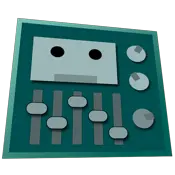
n-Track Studio is an audio & MIDI multitrack recorder that turns your Mac into a full-fledged recording studio. You can record and playback a virtually unlimited number of audio and MIDI tracks. The program supports simultaneous recording from multiple 16 and 24 bit soundcards, and real-time audio effects can be applied non-destructively to each track. Built-in effects include Multiband Compression, Delay, Graphic EQ, Pitch Shift and time stretch, Parametric EQ and spectrum analyzer with guitar tuner.
The program can use third party AU and VST plug-ins to process in real-time audio signals. Effect can also be used to process the recorded signal in real-time so that the computer can act as a multi-effects device.
MIDI tracks can be imported end exported to regular MIDI files, and edited using the built in piano-roll based MIDI editing window. The program supports AUi and VSTi instruments plug-ins for sample accurate software MIDI playback.
All the audio tracks are saved as standard wave files and mixed “on the fly” during playback.
Synthesis
Bubble Harp
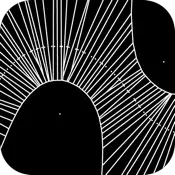
“Of the millions of apps out there, none quite capitalize on the sheer fun and beauty of interactivity the way that Scott Snibbe’s do.” –CoolHunting
** #1 Music App in Mac App Store Worldwide ** iTunes Top 10 App of the Year for Art and Music on iOS **
Bubble Harp draws bubbles around your mouse’s strokes, recording and replaying your movements while creating music. It’s a combination of drawing, animation, music, art, geometry, and gaming. You can record long movements of a single point, or stream many points out of your cursor like ink. Through the pop-up control panel at the screen’s bottom, you can change from single points to streams of points, change graphic and sonic parameters, and load and save files. Bubble Harp was first released as a work of interactive art by Scott Sona Snibbe that was only available in galleries and museums. Now it’s available as a Mac application that also makes music.
Rated #1 Music App and Apple’s Top Music App in many countries, since its release.
Tuning
Audio Tuner
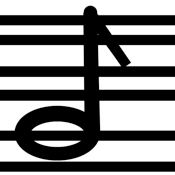
Quickly and easily tune just about any musical instrument to perfect pitch.
Audio Tuner provides
- a full spectrum analysis,
- a pitch pipe,
- built-in tunings for many musical instruments.
Simply play your musical instrument into the microphone to find out if it is flat or sharp, then use the tone generator to confirm the note.
Supported instruments include
- guitar
- ukulele
- violin
- piano
- bass guitar
- banjo
- mandolin
- autoharp
- cello
Tutorials
Ableton Live 101
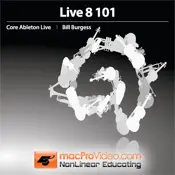
Ableton Live is an amazing audio production and live performance tool. But all the incredible features that are packed into this software means the learning curve is steep! Don’t let that deter you though … with a bit of training you’ll soon know how to *think* like Live, and that will make it faster and easier for you to create your artistic visions.
In this 6.5-hour Ableton Live 8 tutorial-video by Lead macProVideo.com trainer Bill Burgess, you’ll learn incredible tips, tricks, and workflow techniques that will help you become a master of Live 8.
The tutorial begins with an exploration of the Ableton Live 8 interface and a detailed section on setting up your external studio gear to work seamlessly with Live. Once your gear is connected and talking to Live 8, you’ll move on to explore file management, working with tempo, and other basics of audio production.
Next, the tutorial gets deep into the killer features of Ableton Live 8, including using Warp Markers to alter the tempo and pitch of loops—the foundation of Live’s amazing audio abilities!
You’ll then explore recording audio, working with MIDI and Live 8’s included instruments, using device racks and adding DSP effects to your song, mixing techniques, and finally, some incredible videos on automating Live so your songs evolve over time.
The tutorial ends with a section on creating live sets in Ableton Live 8. You’ll learn how to incorporate the much-hyped APC-40 into your sets, and even explore working with video in your Live shows.
eMedia Piano and Keyboard Method

This new version of eMedia Piano & Keyboard Method offers everything you need to learn how to play! Piano instructor, Irma Irene Justicia, M.A., who has taught at the renowned Juilliard School of Music, guides you through over 300 step-by-step full-screen lessons. New Instant Feedback works with both electronic keyboards and acoustic pianos! It listens as you play melodies and shows whether you’re playing correctly!
The lessons start with the basics, such as hand position, rhythm, and playing on black keys, and move on to reading music notation, sight reading, scales, and much more. Techniques are demonstrated with over 70 videos viewable in full-screen mode.
Learn songs and exercises from music notation as an animated keyboard guides you through fingerings. Songs and exercises are provided as both live-recorded audio and variable-speed MIDI tracks which let you slow the music down as needed. Colorful MIDI accompaniments help make practicing fun! You will learn over 100 popular classical, blues, pop, and rock songs, including hit songs from artists such as Billy Joel, Bob Dylan, and Elton John!
Interactive review and ear training quizzes help reinforce new concepts and develop your ear. When used with an electronic MIDI keyboard, you get Interactive Evaluation Feedback with detailed specifics on your playing, including which notes and rhythms were wrong and how to correct them. In addition, the new Note Tracker shows you what note you’re playing and makes learning music notation easy. This latest version also offers fully scalable lesson screens and an option for full-screen video. Other accessories include a built-in digital metronome and a recorder. eMedia Piano & Keyboard Method is the ultimate way to learn how to play piano or keyboard!
Features:
- Instant Feedback – shows you whether you’re playing the correct notes on melodies. Works with both electronic keyboards and acoustic pianos!
- Interactive Evaluation Feedback – when using a MIDI keyboard you get specific feedback on note and rhythm mistakes to help you get it right the next time.
- Progress Tracking – personalized reports show your rate of progress, including scores for specific songs. The built-in recorder also helps you hear your progress.
- Animated Keyboard – displays correct fingerings as the music plays or for any note or chord that you double-click.
- Audio Tracks – features multi-track live recordings, colorful MIDI accompaniments and MIDI tracks that allow you to slow down or speed up the music.
- Full-screen lessons and videos.
Also features over 100 songs including:
- “Piano Man” by Billy Joel
- “Candle in the Wind” by Elton John
- “Ode to Joy” by Ludwig van Beethoven
- “America the Beautiful” by Samuel Ward
- “La Bamba” made famous by Los Lobos
- “Minuet in G” by J.S. Bach
- “Tishomingo Blues” by Spencer Williams
- “The Entertainer” by Scott Joplin
- “Knockin’ on Heaven’s Door” by Bob Dylan
Piano Game X

Piano Game X is a musical and memory game! The game plays a note and you have to guess and play it on the piano. If you guess right other notes will be added creating long melodies. Will you remember the whole sequence?
Challenge your friends, train your hear and discover always new tunes!
- Easy and intuitive: It takes just a second to start playing. It’s the perfect substitute of Minefield and Solitaire! And if you are in doubt you can always take a look at the help.
- Multiple game modes: You can freely play the piano, or you can challenge your friends by simple or advanced play modes.
- A never-ending game: Endless levels and melodies. How many notes will you be able to recognize and remember?
- Online Standings: Follow your ranking, beat all the records of other users and show your mnemonic-musical skills! You will challenge also iPod iPhone and iPad users of all the world!
- Train yourself playing:
- Educate your ear while having fun!
- Challenge your friends!
- Improve your memory!
- Arcade design: Play on an high definition arcade keyboard made with attention in every detail, both in front and on the back.
Utilities
Beat Counter

Provides completely automatic beats-per-minute detection using computational music analysis algorithms. Analyzes your collection of music files and writes the resulting BPM value to the MP3 ID3v2 tag.
- Fast and high precision analysis
- Completely automatic
- Write BPM to MP3 ID3v2 tag
How to use: To enqueue files for analysis, press the big green play button.
Keymap Pro

Create, edit, combine, automap, autoloop, slice, process your sampled instruments/sounds for Logic and Mainstage (EXS24), Kontakt3 and 4, Structure and Reason NNXT.
Keymap Pro is the most advanced application for editing sampled instruments available today.
Keymap integrates with Logic and Mainstage so that you can use it as an additional editor for your EXS24 instruments from within the Logic/Mainstage environment without having to load/save files and refresh menus. With this feature, the combination of Logic and Keymap offers the most sophisticated sampling environment ever.
Main Features
- Sampled Instruments editor for the EXS24, Kontakt3 and 4, Structure and Reason NNXT formats.
- AIFF,WAV, SD2, CAF, Apple Lossless, AAC support
- Autosplit samples and AutoMap with Pitch, Power, Decay, Spectral detection
- The most advanced DSP looping tools, crossfades and playback modes
- Loop the unloopable with Escher, Penrose, Moebius DSP Machines and AutoLoop
- SoundDesign processing with AudioUnit support
- Harmonic resynthesis with control over pitch, formant, time and amplitude and Polyphonation
- New Resynthesis Algorithm for polyphonic/drum samples
- Pitch Correction
- Built-in multichannel Recording and AutoSampling
- AutoMap functions for live recordings offer autosampling for acoustic instruments
- 3D Spatialization using 5 different algorithms including HRTF
- Drag and drop Magic Pads for import and export
- Dynamic velocity remapping
- Quadrasmooth function equalizes the sample levels
- Custom remapper to convert drum maps
- Sample slicing with instant remix feature
- Realtime and non destructive, exports standard sample files
- Direct integration with Logic and Mainstage
- Continuous background sample rendering
- Extensive modulation possibilities for sound design
- AutoSampler Live functions for interactive autosampling
- Support for floating point audio formats
- Export to multiple formats at once and Render in place
- MIDI Assignable editing parameters
- Multichannel support up to 24 channels
- Multiple playback personalities to replicate each format features
- Integrated Sample Editor
- Integrated Browser
- CoreAnimation-based intuitive interface with simplified modes
- 32/64bit Standalone application
Midi2Mp3

MIDI into MP3 Converter for Mac is a perfect choice for amateur or professional artists who involved in MIDI music creation, using digital instruments such as music sequencers, keyboards or pianos. All of them need a professional tool to convert their MIDI (MID, RMI, KAR) compositions to common audio formats. All popular MIDI formats are supported: MIDI, RIFF MIDI and Karaoke MIDI.
Artists can experiment with different SF2 Sound fonts to change the instruments sounds and quality. Try use different sound fonts and find best match for your MIDI composition in few minutes. The program also allows to adjust the MIDI composition tempo.
Smart MIDI to MP3 Converter has a built-in MIDI and Music audio player (with position track bar) – useful to listen to MIDI, MID, RMI, KAR (Karaoke files) before rendering.
Mini Metronome

A handy metronome that uses minimum screen real estate.
Designed for musicians who want to keep a metronome ready all the time.
Features:
- Tiny: hidden inside the system status bar.
- Precise: tick variance less then 0.5 ms on modern machines, internal precision up to 0.2 ms.
OnStage

This nifty little Application take the stress out of your live performance.
With OnStage running seamlessly alongside Apple’s leading studio application, Logic Studio® is transformed into a powerful performance tool.
Onstage enables the user to assign a unique Midi Program Change message to 30 different Logic Pro or Logic Express Projects. This allows the performer to recall each Project, or song in a set-list, via an ‘OnStage’ Midi control message.
Visuals
MIDITrail

MIDITrail is a MIDI player which provides 3D visualization of MIDI data sets.
You can enjoy not only listening but also viewing.
MIDITrail supports Standard MIDI File (format 0/1), and multiple MIDI ports.
Quick Start
- Click “Option” -> “MIDI OUT…”, select “Apple DLS Music Device” to Port A.
- Drop your MIDI file into the window.
- Push space key to play/pause, and push ESC key to stop.



One thought on “35 Piano, Synth and Sound Apps from the Mac App Store”