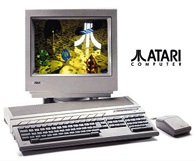Introduction – Part One: Type – Part Two: Budget – Part Three: Features – Part Four: Extras – Part Five: Manufacturers
Wow, what a choice!
Acoustic pianos, digital pianos, home keyboards, workstations, synthesizers… there’s a big range to choose from.
In part one of my guide, I’ll look at the various types of keyboard instrument, and generalise on how they differ.
Keyboard type comparison chart
I’ve created a table below, which outlines some of the attributes you might be looking for in a keyboard instrument, and how an average product of each type scores. Lower scores mean that that particular type of instrument doesn’t do so well in that category.
So, for example, the average home keyboard scores badly for a real piano feel, but very highly on portability and accompaniments.
This isn’t definitive, and is quite subjective. Each family of instrument has a wide variety of different manufacturers and models that offer different features. We’ll look at that in part three.
| Acoustic Piano | Digital Piano | Home Keyboard | Synthesizer | Workstation | |
| Computer linking |
1 |
4 |
4 |
4 |
5 |
| Connectivity |
1 |
3 |
4 |
5 |
4 |
| Ease of learning |
4 |
5 |
4 |
2 |
2 |
| Ease of maintenance |
2 |
5 |
5 |
5 |
5 |
| Ease of operation |
5 |
4 |
4 |
2 |
2 |
| Expandability |
1 |
3 |
4 |
5 |
4 |
| Features: Accompaniments |
1 |
2 |
5 |
2 |
4 |
| Features: Built-in Learning |
1 |
3 |
4 |
1 |
3 |
| Features: Lots of sounds |
1 |
3 |
4 |
5 |
5 |
| Features: Music sequencing |
1 |
3 |
4 |
3 |
5 |
| Features: Recording |
1 |
3 |
3 |
3 |
5 |
| Keyboard range |
5 |
4 |
2 |
3 |
4 |
| Portability |
1 |
3 |
5 |
4 |
3 |
| Real piano feel |
5 |
4 |
1 |
1 |
3 |
| Real piano sound |
5 |
4 |
2 |
1 |
3 |
| Sound manipulation |
1 |
2 |
3 |
5 |
4 |
| Style suitability: Classical |
5 |
5 |
1 |
1 |
3 |
| Style suitability: Dance |
1 |
2 |
3 |
5 |
5 |
| Style suitability: Jazz/Soul |
5 |
5 |
2 |
2 |
3 |
| Style suitability: Rock/Pop |
3 |
3 |
3 |
2 |
3 |
| Range: |
1 – Lowest |
2 – Low |
3 – Average |
4 – High |
5 – Highest |
Some points to consider:
- What is your current musical proficiency?
- Do you want educational/tutorial features built-in to the keyboard?
- What styles of music do you want to play?
- Do you want to transport your instrument around?
- Is a good piano feel and sound important?
- Do you want to be able to arrange or record your music?
- Do you want to connect your keyboard to a computer?
- How much space do you have in your home for a new piano or keyboard?
Very basic recommendations
- “I want to learn to play a real piano; I want it to sound fantastic and look great. I don’t need lots of other features”: For the genuine article, buy an acoustic piano. For a cheaper, easier to maintain and more versatile modern equivalent, buy a dedicated digital piano.
- “I’m new to keyboards and want to learn to play music, have some fun, play around with sounds and rhythms. I like gadgets!”: Buy a home keyboard. There’s a huge range to choose from. Many teach musical skills. They have a variety of different real-world and synth-like sounds. Many have auto-accompaniments/rhythm sections.
- “I want to create musical tracks, particularly dance-style. I like messing about with sounds. I have a computer and want to record music. I don’t mind a bit of a challenge”: Buy a synthesizer. They aren’t always as easy to get to grips with, as they often involve direct manipulation of sounds, though modern synths are very versatile and easier to program, particularly when you have a computer to connect them to. They don’t often produce ‘real-world’ sounds like pianos very easily.
- “I want to arrange and record my own music. I want to use primarily real-world sounds (pianos, strings, brass, orchestral, percussion). I want the keyboard to do it all”: Buy a workstation keyboard. These are often hybrids of several keyboards in one, so it’s hard to categorise them precisely. They usually contain a lot of realistic sounds, have good quality, large range keyboard, and a built in computer screen which allows you to record and arrange musical tracks without having to use a separate computer. The large range of features make them fairly expensive.
Are you getting an idea of what type of keyboard is right for you?
In the second part of this article, I’ll look at setting a realistic budget, before moving on to keyboard features in part three.
Introduction – Part One: Type – Part Two: Budget – Part Three: Features – Part Four: Extras – Part Five: Manufacturers