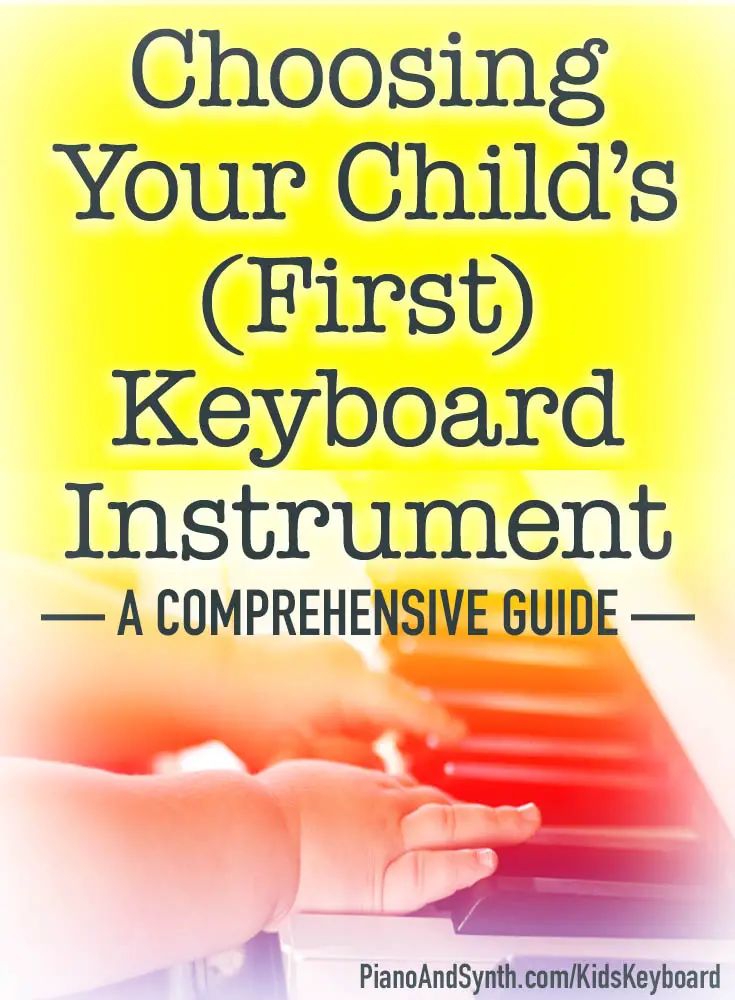
Introduction
I believe every child has some musical ability within them, or at the very least can benefit from producing their own music rather than simply consuming it. While they may not go on to be star performers, they can surely gain enjoyment, fulfilment and even better overall educational progress and achievement, as a result of learning to play a musical instrument.
Of course, as we run a website all about keyboard instruments, digital pianos and synthesisers, we’re a little biased about what type of instrument your child should pick up and start learning.
That said – and while we have a great amount of respect for all instruments and the people who play them – there is a particularly low barrier to entry when it comes to keyboard instruments in particular.
Arguably, they can also give a more immediate sense of achievement to the beginning player than the likes of a guitar or other instrument, which may require a significant amount of initial time investment in learning playing techniques before any pleasing musical sounds can be produced.
Not only that, but we believe a keyboard instrument is a brilliant base to learn musical theory, notation and other concepts, even if and when the young player goes on to learn and master other types of musical instrument.
In particular, the layout of its keys closely resembles that of traditional standard musical notation and follows a linear pattern which makes learning about different musical scales and other concepts rather easier than instruments where layouts and fingering requirements are more diverse and potentially difficult to grasp.
In this guide, we hope to provide you with some ideas for your child’s first and – should they take to the idea – subsequent keyboard instruments.
Rest assured, you don’t have to spend a lot of money in order to put them on the first rung of the musical learning adventure – unless of course you want to.
What’s most important is that you start them off on something that will pique their interest, allow them to produce something vaguely resembling music (even if they’re not really trying) and yet will give them the ability to learn the basics of proper playing, and develop from there.
In these digital days, an electronic keyboard instrument is most likely to be your first thought. They offer many important benefits when compared to an acoustic piano (not that we don’t absolutely love those, of course).
Not only do you not need a huge amount of money to buy even a modest instrument. You don’t need to set aside space, worry about the room environment, tuning and upkeep; annoying the neighbours (at least at first, until you can delight them), or missing out on additional features which can really add to the music creation experience.
We’ll break down this guide into various sections which will look at different types of keyboard instrument. In each, we’ll discuss the sort of features you can expect to find on such instruments, the pros and cons of buying such an instrument, and what sort of price you can expect to pay.
Some points to consider
First consider what level your child is, or may, be at:
- What is their current musical proficiency?
- Do they need educational/tutorial features built-in to the keyboard?
- What styles of music do they want to play?
- Do they want to transport their instrument around?
- Is a good piano feel and sound important?
- Do they want to be able to arrange or record their music?
- Do they want to connect the keyboard to a computer or tablet?
- How much space do you have in your home for a new piano or keyboard?
Keyboard Types
- Toy Keyboards
- Portable Keyboards
- Digital Pianos
- Arranger/Workstation Keyboards
- Synthesisers
- Controller Keyboards
- Sound Modules
- Virtual Instruments
- Acoustic Pianos
Toy Keyboards

Here, we’re defining toy keyboards as any instrument which is aimed at younger children and tends to feature bright colours, sounds, a limited number of (usually mini) keys, and with the emphasis more on making a noise – any noise – than necessarily allowing proper tunes to be played.
Chances are you already have one or more toy keyboards in your household. They tend to be given as gifts, either from parents or well-meaning relatives, and may elicit sighs of great relief when their limited battery life expires.
Though they may not hold any obvious serious musical benefit, they can be a useful introduction to young children and may spark an interest in learning a keyboard instrument for themselves.
Depending on how well in tune they are, they may also help to hone an initial musical ear. Onboard rhythms may help toddlers and young children develop a sense of musical timing.
It’s important for exasperated adults to realise that if a child shows an interest in pursuing a musical keyboard adventure, the next category of instrument (see section below) are generally far less annoying. In any case many come with the ability to plug in headphones!
Pros:
- cheap
- attractive to inquisitive youngsters
- may develop many important life skills
- more musical items could begin to develop a child’s musical ear and sense of rhythm.
Cons:
- Not always the most musical of toys
- Tends to eat batteries
- Can become annoying
Ideal for: babies, toddlers and preschoolers just showing an interest in music.
Price: Can be picked up for just a few dollars; rarely more than $50.
Browse and buy toy music keyboards on Amazon.
Back to keyboard types | Back to top
Portable Keyboards

Unlike the toy keyboards we discussed in the last section, portable keyboard instruments are designed primarily with the intention of playing and creating real music.
This is one of the most diverse section of keyboard instruments, covering a wide range of sizes, features and prices.
Here we see the two heavyweights of the keyboard market – Yamaha and Casio – really excelling, although portable keyboards from other lesser known manufacturers are also available, often with surprisingly good quality for a lower price.
Typically, portable keyboards come with 49, 61 or even 76 keys (that’s about 4, 5 or just over 6 octaves). By nature they are fairly portable – that is, they are fairly compact, lightweight (even with their built-in speakers), and can be moved around as required by one person (though care should be taken as they may be too heavy or unwieldy for a younger child to carry safely).
Many but not all portable keyboards can be powered by an external AC adapter, a swell as batteries. This is good to know, as batteries to power these more advanced instruments are often larger and required in greater quantities, and are guzzled just as quickly.
Generally, the more you are prepared to pay for an instrument, the more features you will get.
That said, if buying for a child who is already showing some keen interest and even ability (particularly if they like the piano), two of the most important features to look for are touch sensitivity and a sustain pedal attachment.
Touch sensitive keyboards will alter the volume and (often) the characteristics of a particular sound based on how hard the keys are pressed down – much as you’d expect with a real piano.
A sustain pedal allows notes to be sustained (held) even when a player’s fingers have released the key. Some keyboards try to emulate this with a sustain/hold button on the keyboard control panel itself, but it’s really no substitute for a dedicated pedal.
Having both of these features will make playing the instrument seem more like a digital piano.
Most portable keyboards feature very lightweight, thin keys, similar to that found on an organ. This makes their touch much lighter than that of a digital or acoustic piano, which may make it easier for younger fingers to play successfully. On the downside, it takes away some of the touch realism compared to a piano. This may not be a problem for beginning musicians.
Most of the keyboards are full size in both width and length (compared to an organ or piano) however a number feature mini keys which may less wide and/or deep. These could be ideal for smaller fingers, however they can be irritating to use for larger hands/fingers particularly if a near-piano experience is desired.
Other features include a range of real world and synthetic/fantasy sounds, accompaniments/rhythms, the ability to record and play back performances, on board tutorials, audio output for connecting to external speakers, audio input for connecting microphones and other sound-generating equipment, and connections allowing the keyboard to be linked to a computer, tablet or other devices.
The sounds available on these keyboards, particularly those by Yamaha and Casio, are generally very good although the internal speakers are often not of the highest quality and an external amplifier or speakers may be beneficial.
Piano sounds are usually realistic enough for everyday usage, as are other keyboard-based instrument sounds such as organs, harpsichords and the like. Strings and ‘synth’ sounds are often also of high quality. Sounds such as brass, guitar and other stringed instruments may have variable quality but are still fun to experiment with.
Build quality on these instruments can sometimes be an issue, although buying a well-known brand minimises these risks. That said, they need to be treated well and are not necessarily “rugged”. Younger children, while keen, may require adult supervision to ensure nothing gets damaged or broken while in use.
Pros:
- Great introduction to playing a keyboard instrument or piano
- Lots of features for fun music learning
- Quality and quantity of sounds and accompaniments
- Many can run off AC power
- Highly portable
- Affordable entry into music making
Cons:
- Cheaper keyboards can lose some playing realism
- Durability may be questionable
Ideal for: primary school and above kids showing a general interest in music and learning an instrument.
Price: Basic home keyboards can be bought for under $200. You’ll likely need to spend between $200 and $1000 for a decent instrument.
Browse and buy portable music keyboards on Amazon.
Back to keyboard types | Back to top
Digital Pianos

Digital pianos have been created with the primary intention of emulating a real acoustic piano.
While the tend to have fewer extra features than other types of keyboard, they excel at providing a playing experience much akin to that of a real acoustic piano.
You do get what you pay for, in terms of how realistic the feel and sound of the digital piano is. However, for many beginning and improving pianists, there are some very good offerings to be had for a quite reasonable price.
The main brands to look out for are Yamaha, Casio, Roland and Korg.
They usually come as 76 or 88-note instruments and feature fully-weighted keys.
Features include at least one, and usually several more, acoustic piano sounds, plus electric pianos, organs and other keyboard instruments.
They usually accept both a sustain pedal and a ‘soft’ (sostenuto) pedal. More expensive digital pianos even accept the third central pedal.
There’s often the ability to record and play back performances, and connect the digital piano to a computer or tablet.
Some digital pianos do offer additional features such as rhythm and accompaniments, and learning/tutorials.
Digital pianos are a really good choice for those children who have an obvious interest in playing the piano itself. They also made excellent additions to a household where more than one person would like to play them.
They do lack some of the extra bells and whistles which can make initial learning fun and accessible for younger kids, but this can be overcome with additional software or professional tuition.
Pros:
- Very realistic acoustic piano simulation
- Keyboard builds finger strength and dexterity just as an acoustic piano would
- Good for more traditional piano learning
- Makes a good family instrument
Cons:
- Can be expensive
- Feature set more limited than other keyboard instruments
- Often bulky, heavy and less easy to transport.
Ideal for: Primary school and older kids who have shown interest in learning to play the piano.
Price: You can buy some basic 76 and 88-key digital pianos, even from the top manufacturers, for a few hundred dollars. These are usually of a lower build or sound quality than higher-end instruments, which can cost anywhere from $1,000 to $6,000 or more.
Browse and buy digital pianos on Amazon.
Back to keyboard types | Back to top
Arranger/Workstation Keyboards

The next step up from standard portable keyboards are what are commonly known as arranger or workstation keyboards. These tend to be more expensive, of better build quality, with either more or higher quality sounds and features. They’re aimed at the semi-pro and professional markets and so wouldn’t be recommended for anyone (adult or child) who was still unsure of their interest or commitment to playing music.
That said, any child who is showing a lot of promise – either self-taught or with human tuition – could well benefit from the additional options an arranger or workstation keyboard can bring, particularly if they have an interest beyond the piano, such as multi-track music recording, music arranging and programming.
Workstation keyboards may have some of the features found on synthesisers (see next section) but may be more user-friendly in how they implement this. Many features focus strongly on emulating real-world instruments and allowing multi-track recordings to be made, edited and stored.
The keys are nearly always full-size and may be either fully weighted (they feel like a piano), semi-weighted (they give some resistance to touch but are not as ‘heavy’ as a piano) or synth/organ style (lightweight). They usually have at least 61 keys (5 octaves); more often 76 (6+ octaves) or a full 88-key (7+ octaves) range.
They don’t always have onboard speakers so an external amplifier or other speakers may be required.
It’s very unusual for such keyboards to omit the ability to add sustain and other pedals, audio output (and very often input) and connections to other equipment such as iPads, tablets, computers and other musical instruments.
They may be significantly more bulky and heavier than portable keyboards. They can still be transported around if required but are perhaps more at home in a fixed location such as a music room, lounge, bedroom or such like.
They may take batteries but are usually driven by AC power.
Generally, arranger workstation keyboards are targeted at musicians who already have a certain level of proficiency, and therefore do not come with any tutorials or other learning software built in to the instrument. That doesn’t mean external software and tools can’t be used.
Pros:
- Versatile instruments for those with some musical knowledge and proficiency
- Generally good build quality
- Extensive features
- Realistic piano and other real world sounds
- Lots of connection options
Cons:
- Can be difficult to learn all the advanced functions
- Often heavier and less portable than the portable keyboard range
- No onboard tutorials or other learning systems
Ideal for: Late primary and high school kids who have shown some aptitude for music creation or who are very interested in music production and sounds in general, and with some interest in the piano also.
Price: Because of their increased functionality, workstations start at a higher price. Don’t be surprised if prices start at over $1,000.
Browse and buy arranger workstation keyboards on Amazon.
Back to keyboard types | Back to top
Synthesisers
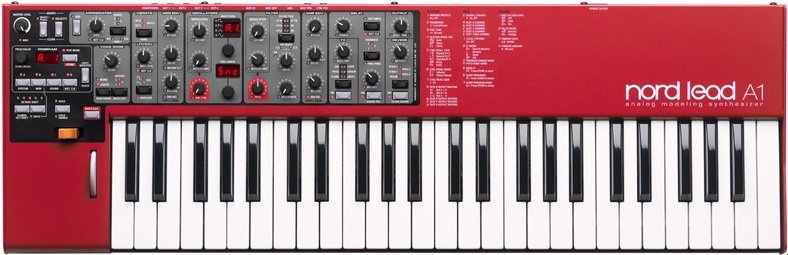
Synthesisers are generally considered to be quite a specialist keyboard musical instrument, and not one best suited to beginner musicians.
Synths generally offer greater control over the creation of sounds and instruments, often at the expense of being able to play “real world” instrument sounds.
Some synths may only allow you to play one note at a time, while on others you can play several notes at once.
Controls may allow the user to alter many aspects of the instrument sounds themselves, either altering built-in sounds or creating new ones from scratch.
Synths can certainly allow an enthusiastic musician not only to create some interesting synthetic sounds, but also learn a lot about the science of sound waves and sound synthesis at the same time.
There’s a huge array of synthesisers to consider, as they have been around for around 40 years and become iconic in the world of pop and other music.
It’s worth noting that it may not be necessary to buy a dedicated synthesiser if your budding musician has an interest in altering and creating musical sounds. Many workstation keyboards and even higher end portable keyboards offer some amount of editing of sounds, often with easier to understand controls.
If nothing else, it may be worth starting with a different type of keyboard and working up to a synth if that is truly what your child is keen on exploring.
Synths come in a variety of types including analog, digital and hybrid. Generally, original analog synths are now harder to come by, much more expensive, and – by their nature – temperamental to operate.
Digital synths are more akin to other keyboard instruments in terms of reliability and connectivity. That said, they’re still not as easily available and tend to be more expensive.
Synths are primarily constructed with lightweight organ-style keys, often full-size but sometimes scaled down or mini. They can range in size from 2 to 8+ octaves.
Synths are almost always AC powered, although some of the smaller models may also be battery-driven.
Pros:
- Can provide an excellent education in sound physics and creation
- Very desirable for use in certain styles of music
Cons:
- The learning curve can be steep for getting the best use from a synthesiser
- Synths are often expensive
Ideal for: High school kids who have an interest in various electronic music, who may already have their own computers/tablets and other software to use alongside it. Possibly already have some musical proficiency.
Price: Basic synths start in a similar price bracket to home keyboards, but you could easily pay $2000+ for a top-of-the-range keyboard.
Browse and buy synths on Amazon.
Back to keyboard types | Back to top
Controller Keyboards

Many keyboard instruments can be used to control other devices in some way. When we talk about controller keyboards we are referring to instruments which have been specifically designed for such a task.
Controller keyboards don’t contain onboard speakers and don’t generate their own sounds. Therefore they also have no need of audio output and input.
They tend to have a wide range of options for communicating with other devices over such standards as MIDI, USB and the like. This makes them ideal when a musician already has some other sound-generating equipment – be that other keyboards, sound modules, or sequencers and recording software on a tablet or computer – and wants to be able to control them from a central keyboard-based instrument.
Controller keyboards come in many different sizes and configurations to match the playing style and amount of communication with other equipment required.
Sizes generally range from around four octaves up to 8+ octaves (the full 88 keys you’d find on a digital piano). The keys are most often full size but may be lightweight organ style, semi-weighted or full-weight piano effect keys.
Control options may include support for two or more pedals (including sustain, ‘soft’ or expression pedals); pitch bend, modulation and other control wheels; and data entry joysticks, sliders and buttons.
They are often used in studio setups (be that at home or professionally) but can still be transported around and paired with other sound generating equipment on the road.
Pros:
- Often high build quality
- Highly configurable control options for other devices
- A good choice for controlling software on tablets and PCs
Cons:
- Requires at least one external sound source to be controlled
- Can be less portable
- A workable playing setup may be more complicated
Ideal for: Kids who have already started using music composition software on a computer or tablet, or who have other compatible sound generation equipment which can be used with the keyboard.
Price: Basic controller keyboard can often be bought for a lower price than other keyboards because they don’t need speakers, sounds or other on-board features. That said, additional controllers can push up the price. Expect to pay $300 and upwards depending on the size and complexity of operation.
Browse and buy controller keyboards on Amazon.
Back to keyboard types | Back to top
Sound modules

Sound modules are electronic musical instruments that don’t have a traditional keyboard interface attached to them. You can think of them like the innards – the workings – of a keyboard instrument in a box, without any built-in way of playing it.
As you’ve probably guessed, this type of instrument requires some kind of controller in order to produce sound. In fact, it’s the perfect partner to a controller keyboard, but can also be paired with many other keyboards, tablets and computers.
Most sound modules communicate via something called MIDI (Musical Instrument Digital Interface) over MIDI or USB cables.
Modules come in as many variations as keyboard instruments (although there are not very many low-end modules as they are considered rather more specialist than basic keyboard instruments).
That means there are modules which specialise in emulating a range of acoustic pianos, while others may incorporate other real world keyboard instruments such as organs. Yet others can produce a whole range of real world instrument types, while others are more synth based offerings.
Many modules have some control buttons on their front panels which can provide rudimentary control of sounds. However, to really take advantage of them, they are best paired with larger controller keyboards and/or computers with software which can control them.
Modules are certainly not the first choice for a young budding musician because they require additional equipment in order to be used, and can be harder to start out with.
That said, they can make an excellent cost-effective addition to an existing keyboard setup without having to buy a second keyboard, should your child be interested in expanding their equipment.
Pros:
- Versatile instruments in a compact form factor
- Easy to add new capabilities to an existing instrument setup
Cons:
- Has no built-in keyboard
- Can be harder to control without additional computer/tablet connection and software
Ideal for: Kids who already have a music keyboard or computer/tablet software and are interested in expanding their collection.
Price: Sound modules may well prove to be a cheaper option than the equivalent keyboard (if there is one) due to lower build cost and fewer parts. Prices range from a few hundred dollars upwards.
Browse and buy sound modules on Amazon.
Back to keyboard types | Back to top
Virtual Instruments

Virtual instruments are those which have no physical hardware of their own. In other words, they are software-based instruments which require a computer or tablet in order to function.
They are created to perform many different functions including emulating real world instruments, synthetic/fantasy sounds, rhythms, multi-track recording, and more.
Virtual instruments can be quite a cost-effective choice when someone already owns a powerful enough computer or tablet to utilise them. They may still be easier to use with an additional controller keyboard.
Virtual instruments are unlikely to be the first choice for a young musician because they tend to require quite powerful hardware, can be tricky to set up, require good reading and fine computer/tablet interface operating skills, and still are better used with additional musical equipment.
Having said that, much like sound modules or controller keyboards, they can be a good addition to an existing and growing setup.
Pros:
- Can be quite cheap to purchase
- Works with reasonably powered PCs, iPads and other tablets
- Can add a wide range of sounds and other features without adding extra hardware
Cons:
- Needs a fairly powerful computer or tablet to work
- Still works best with an existing keyboard setup, so initial cost outlay still exists
- Can have quite a steep learning curve for using the software
Ideal for: Kids who create and perform music without need of a physical keyboard, who already have a PC or tablet and are showing interest particularly in electronic music making and mixing. Perhaps some crossover with DJing.
Price: Depends on many factors (presuming you are doing things legally). Some software is free (or has a free “lite” version). Others apps are just a few dollars. Some instrument software packs retail for many hundreds of dollars although older versions can be significantly cheaper.
Back to keyboard types | Back to top
Acoustic Pianos

We’ve left acoustic pianos to last because they are likely to be the least common entry into keyboard music for youngsters.
In decades gone by, acoustic pianos (particularly more compact upright models) were quite common in a number of households. However, their popularity has declined over the years for a number of reasons.
Even smaller models of piano require a significant amount of space in a room, and for them to remain in optimum condition, require a balanced room environment, regular tuning and upkeep.
There’s little doubt that a decent acoustic piano, well maintained and tuned, sounds fantastic. However, these days, many people will benefit far more from a decent digital piano than a low-end acoustic one.
The amount of time and financial investment required to keep an acoustic piano in top condition puts it beyond the reach of most families.
Pros:
- Authentic acoustic piano sound and feel
Cons:
- Expensive
- Requires significant space
- Requires regular maintenance and a good room environment
- Cheaper acoustic pianos will not sound as good as decent digital pianos
- Lack of features that only digital instruments can provide
Ideal for: Primary age children and older who have shown significant aptitude for playing the piano. Still consider whether a high quality digital piano would be more suitable.
Price: Always a tricky one to even begin to work out. Be wary of the second hand market – you could find something amazing or you could end up with an out-of-tune, rotting heap (or anywhere in between). Transportation costs are also an issue as pianos are bulky and need specialist handling. More information can be found on specialist piano forums.
Back to keyboard types | Back to top
What Features Should I Look For?
Now we’ve taken a look at the main types of musical keyboard instrument your child may benefit from. Here are some of the things it’s worth looking out for, together with which types of instrument you’re most likely to find them on
Number of keys
- Toy keyboards probably only have a handful of keys, maybe between 8 and 16.
- Most portable keyboards come with either 49 keys (4 octaves) or 61 keys (5 octaves). More keys equals more room for playing, or for splitting the keyboard between accompaniment and melody.
- Digital pianos and arranger workstation keyboards typically feature 88 keys, though some smaller ones have 76 keys.
- Sound modules and virtual instruments don’t have any keys as they are designed to be controlled by other devices.
Type of keys
- Toy keyboards have very springy, mini keys which are usually unlike those found on any other keyboard instruments.
- Most portable keyboards use thin plastic keys with a very light touch. This doesn’t mean they’re not durable, but they’re not heavy or hard to depress like the keys of a piano.
- More expensive digital pianos may have keys constructed from plastic-covered wood, and are usually weighted in some way so they feel more like an acoustic piano keyboard.
- Arranger/workstation keyboards may have either soft, semi-weighted or fully weighted piano style keys.
- Synths generally have organ-style light touch keys.
Touch sensitivity
- This determines whether hitting a key harder produces a louder and/or different sound. A lot of portable home keyboards do have some kind of touch sensitivity built in, though very cheap ones are “fixed velocity” (that is, the sound stays the same volume no matter how hard the keys are pressed).
- All digital pianos and workstation/arranger keyboards are touch sensitive, as are most synths.
- Sound modules and virtual instruments will take their input from other musical equipment.
- The advantage of touch sensitivity is that it gives the ability to play with greater expression. This is vital not only for playing authentic piano sounds but for a great many other styles and voices too.
Aftertouch
- Usually only found on higher-end synthesizers and workstations, aftertouch lets the player alter some characteristic of the voice being played by pressing the key harder after it has been initially depressed.
- Digital pianos don’t have this feature, as it’s not something an acoustic piano features.
- Sound modules and virtual instruments will take their input from other musical equipment.
Sounds
- Most keyboards come with a wide array of sounds, including real world acoustic and electric sounds, synthetic sounds, and sound effects.
- Digital pianos tend to come with fewer overall sounds, concentrating more on realistic acoustic and electric pianos.
- Check the acoustic piano sounds if this is an important factor when buying a regular keyboard.
- Yamaha in particular puts a decent grand piano sound even on basic models, though it won’t sound as good as their top-of-the-range digital pianos.
- Some acoustic voices may not sound great (horns and brass in particular often sound very synthetic, and guitars are dubious) particularly on less expensive keyboards, but serve as an entertaining introduction to making music. Strings are usually fairly good, and synth/sound effects are fun. Higher-end keyboards and workstations can now emulate a range of instruments more accurately.
Pitch bend/modulation
- A lot of home keyboards have a pitch bend wheel, usually located on the left of the keyboard. This allows notes to be “bent” up and down in pitch.
- Some also have modulation, which changes the ‘color’ or effect of a particular sound, though this is less common on entry-level keyboards.
- More advanced synthesizers and workstations may also feature a range of other input methods designed to allow sounds to be changed, including joysticks, “D-Beams”, sliders, knobs, buttons and a touchscreen display.
Sustain pedal
- Many home keyboards have a jack input for adding a sustain pedal, used to hold the sound of played notes. Not all do. Some come with a pedal, others it’s an optional extra. Worth having particularly when playing piano sounds, and essential on a digital piano and on arranger/workstation keyboards. Synths can benefit from a sustain pedal though it’s not always essential.
Expression pedals
- Usually only found on mid-range portable keyboards, synths, arranger/workstations and digital pianos, expression pedals (including soft pedals) allow the keyboardist to add dynamics to their playing using a foot pedal. It’s definitely worth adding a soft (sostenuto) pedal to a decent digital piano if you’re likely to play music that calls for its use.
Polyphony
- Polyphony measures how many sounds the keyboard can play at one time. The higher the polyphony, the less risk of earlier notes being cut off/dropped when new ones are played, and the more different voices can be played at once. Every note of every sound simultaneously playing, including those being sustained, counts towards polyphony. 32 is a decent entry-level value to look for, with 64, 96, 128 or even higher often now common.
Drum Pads
- Some keyboards come with extra drum finger pads, located above the keys. They’re fun for playing or sequencing rhythm though they are not usually touch sensitive (it makes no difference to the sound how hard you tap them). More advanced versions are often found on workstations. They’re rarely found on digital pianos.
Auto-Accompaniment
- Most keyboards and workstations have at least some kind of automatic accompaniment. This usually includes drums, bass, guitar, or other accompaniment instruments.
- Some have different patterns for song intros, outros, bridge, verse, chorus, etc.
- Others allow you to record your own accompaniments, though this is usually only found on more expensive instruments.
- Often seen just as a bit of fun, they can be quite useful for developing an initial appreciation of rhythm, and playing with other instrumentalists, even though on cheaper keyboards they’re all pre-recorded and can feel rather staid.
Interactive Learning
- Many keyboards now come with some kind of built in learning system which can teach beginning players how to play notes, chords and complete pieces of music.
- Though this adds to the cost, it can be useful for getting kids to learn the basics without having to pay for tuition, which could be expensive and wasted.
- Yamaha’s Education Suite is fairly comprehensive, with more expensive keyboards offering more features. Casio offers a few keyboards with lighted keys. Many keyboards come with basic playing tutorials on board.
Recording/Sequencing
- Some home keyboards offer the basic recording of notes and accompaniments. Sequencing (which means being able to separately record multiple tracks and subsequently edit them) tend to be found only on more expensive keyboards, though it is often possible to connect cheaper keyboards to a PC/Mac or tablet via MIDI or USB and use computer software to record and edit music.
MIDI/USB connection to computer/other instruments
- Most keyboards have MIDI connectors. MIDI is a well-established standard for connecting musical instruments to each other, and to PCs/tablets.
- Some newer keyboards also have USB interfaces, allowing direct connection to a PC, Mac or tablet.
- This can be great for using music software, updating sounds, downloading material from the Internet to play on the keyboard, and more.
What Accessories Should I Buy?
To get the best from a keyboard or digital piano, it’s often worth investing in some additional accessories.
Pedals
- Sustain, damper and expression pedals don’t always come as standard. If your instrument can use them, you may want to invest in them.
Stands
- Unless you buy a freestanding keyboard or digital piano, you’ll need a separate stand. It needs to be strong and durable enough for the size and weight of instrument and, if you plan to travel with it or play both seated and standing from time to time, must be easily adjustable.
Seating
- Particularly for pianos, you should invest in a good quality seat/bench. It makes all the difference for your posture and playing technique.
Educational materials
- Keyboard manufacturers often sell tutorial books/DVDs that you may wish to invest in. Alternatively, there are a huge range of music tutorial books available for all proficiencies.
Power
- Check that your instrument comes with the necessary power cables and transformers.
Cables
- If you want to connect to a computer or audio equipment, you’ll need MIDI, USB and audio cabling. Invest in good quality cabling to improve sound quality and reliability.
Which Manufacturers Are Best?
Though ‘best’ is a subjective term, there are a number of manufacturers it’s worth looking at for each type of instrument.
Portable Keyboards
It’s definitely worth looking at the huge range of home keyboards from Yamaha, including the good value found in the PSR and YPT series of instruments.
Casio offers its CT range of portable keyboards.
Both companies offer very good features and sounds on these offerings, with pricing starting very reasonably.
Digital Pianos
Yamaha and Casio are the names to look out for here, although Roland and Korg also make decent instruments.
Yamaha make the renowned Clavinova range along with CP stage pianos and Arius entry level digital pianos.
Casio makes CGP (compact grand piano) and GP (grand piano) models plus Privia and CELVIANO ranges.
Roland makes a number of digital and stage pianos including the HP, DP, RP and F digital pianos and RD stage pianos, along with others.
Korg’s digital piano offerings are a little more limited although their sounds are very good.
Arrangers/workstations
Yamaha makes some very good arranger/workstation keyboards including the Tyros (expensive!) and S-Series.
Casio makes the MZ series of arranger keyboards.
Roland makes the E and BK series of arranger keyboards.
Korg offers the Pa series of workstations.
Synthesizers
Roland makes some great synths including the V-Synth, Fantom, GAIA, JUNO and Lucina.
Korg makes the RADIAS, microKORG, microX and X50.
Yamaha offers synths including the MOTIF series, S90, MM and MO models.
Casio has fairly recently released synths although they’re not as well known.
Controller keyboards
Roland offers the A series of keyboard controllers.
New or Second-hand?
Generally I recommend buying a new keyboard whenever possible. You need to keep your wits about you when buying second-hand, as there’s the potential for buying an instrument that is damaged or doesn’t work at all.
If you are going to buy a used instrument, do try to test it out before you part with your money. This tends to rule out buying online from auction sites, unless the seller is local. You may be able to file a complaint against the seller if the keyboard is damaged and that wasn’t clear in the description, but you may not be successful.
Buying a second-hand or refurbished model from a local keyboard dealership may be safer, provided the owners are reputable, but do still test it out. Look for any significant damage to the casing (more than superficial scuffs or scratches); missing keys, buttons or other controls; check for a fully functioning and well-fitting power cable; test a variety of sounds and functions to be as sure as you can that the keyboard is in good working order.
Don’t pay too much for a second-hand keyboard, particularly one that’s more than a year old. Like computers and other electronic items, technology moves so fast that even relatively new models lose their value quickly. There may well be a new, updated model for not much more money.
Should I Buy Online or From a Dealership
Unless you are skilled in the art of negotiation, you will generally get a cheaper deal if you buy your keyboard instrument online. However, you might be able to scoop a better deal if you visit a showroom.
Many people are happy to visit a dealership to try out an instrument and then buy it cheaper online. It’s worth noting that, eager to have your business, you may be offered special deals or discounts if you buy in a music store.
Conclusion
We hope you’ve found this guide useful. It’s a long article and there’s a lot to take in. Feel free to ask questions in the comments below and we (or other knowledgable readers) can help you out.
Do check out our keyboard finder in order to compare keyboard instruments with different feature sets.
Thanks for reading, and we hope your child finds the perfect first (of many!) keyboards and gets started in the wonderful world of music making.