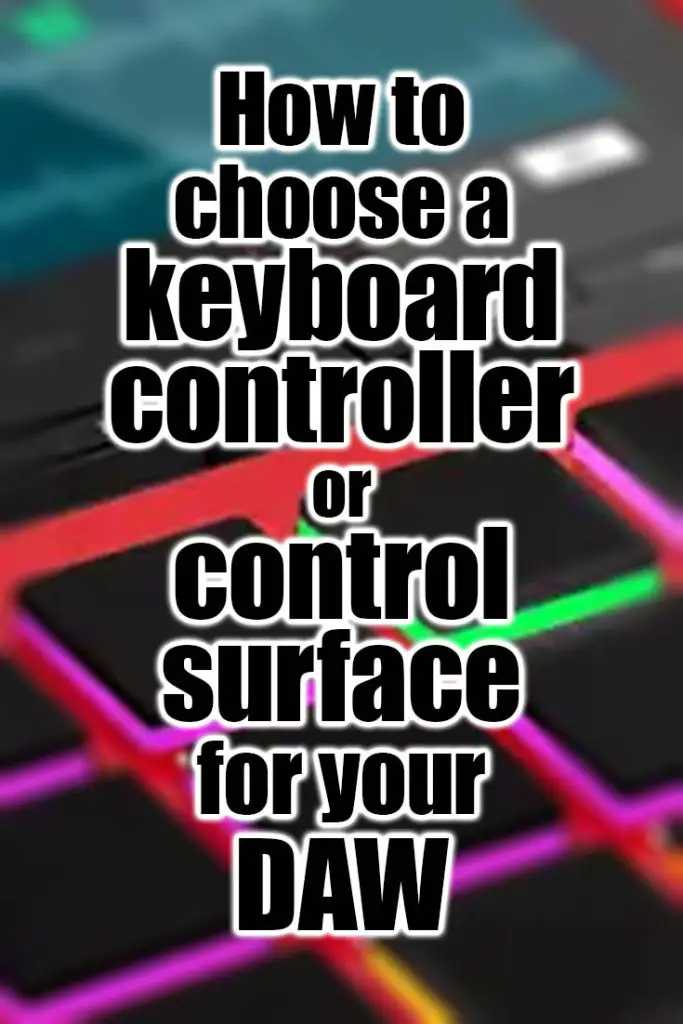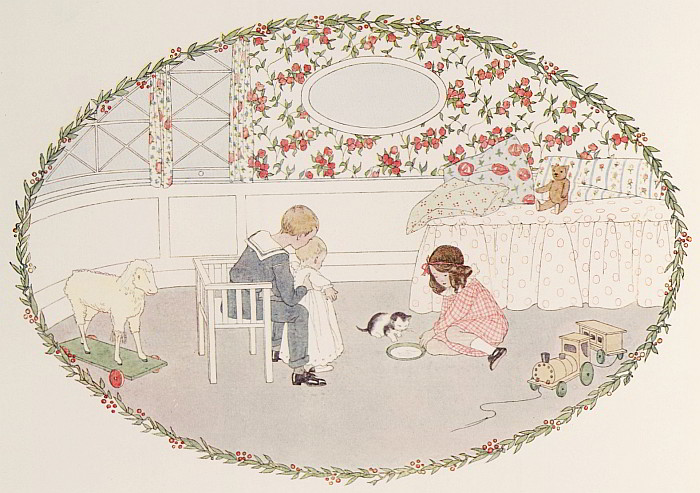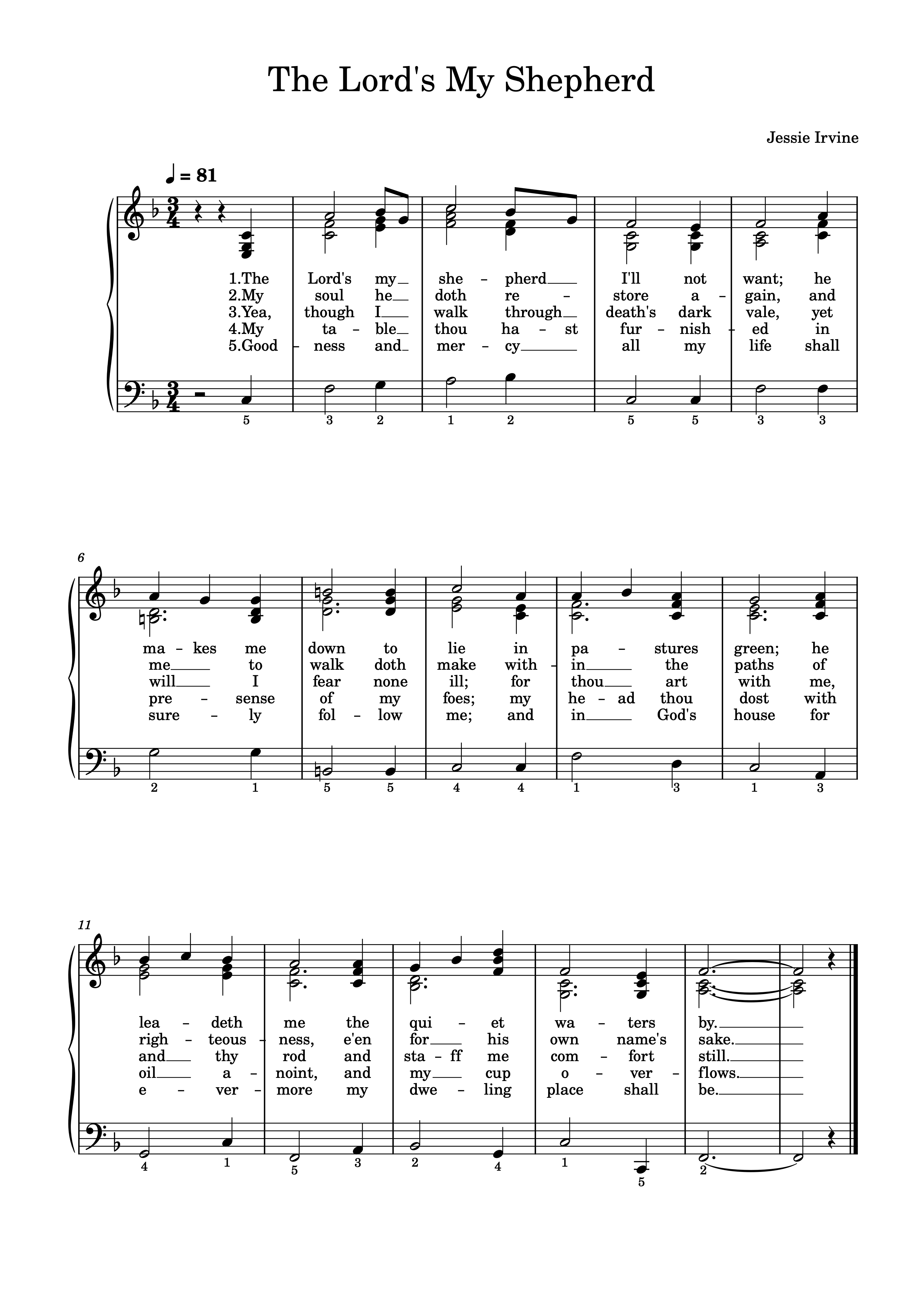Introduction
Your DAW is at the centre of your music-making lifestyle, but you don’t want to be tied to simply operating it using a mouse, trackpad or computer keyboard. Of course it’s doable, but it’s not always fully intuitive or as immediate as you’d like.
You may be a proficient keyboard player or have never really gone beyond learning the basic layout. Or perhaps you like the idea of having a grid of flashing touch pads in front of you, ready to help your live performances and studio recordings.
You are certainly fed up with clicking tiny transport buttons with the pointer on screen.
It’s time for some kind of controller which can integrate with your DAW, speed up your workflow and offer greater performance and control possibilities.
How do you choose?
Read our guide on getting the best keyboard controller or control surface for your needs and you’ll be a pro in no time — or ready to spend on that shiny new bit of kit at the very least.
What is a controller?
Put simply, a controller instrument is one which can be used to control other equipment and software, typically a DAW. This usually happens via some form of MIDI communication.
Many dedicated controller keyboards and surfaces do not generate any sounds of their own, but instead transmit (and sometimes receive and pass on) note and control information via MIDI. This is then acted upon by whatever DAW is being used at the time.
Controllers are usually built with low latency in mind, meaning control is as near instantaneous as possible. This is particularly important in live performance and when building multi-track recordings in real time.
Size, functionality and price vary considerably.
Controller features
The main features you might see on a controller keyboard or control surface include:
Keyboard
A controller keyboard will have some form of standard layout keys. Number of keys generally range from about 25 (two octaves) right up to 88 keys (like a full-size piano) and anywhere in between, with four and five octave keyboard controllers being quite common.
Keys are very often synth-like in weight, in other words they have a very light touch. A few controllers use semi-weighted or even fully weighted or hammer action keys. Key size may be mini, petite or full size.
Faders
Faders are linear controls used for adjusting the volume levels of individual tracks or channels. They are often motorized, allowing them to move automatically to match the current settings in your DAW.
Knobs and Encoders
Knobs and encoders are rotary controls used for adjusting parameters such as pan, EQ, effects, plugin parameters, and more. Knobs are typically continuous controls, while encoders can have a finite number of steps or detents.
Buttons and Switches
Hardware controllers often have various buttons and switches for controlling functions like play, stop, record, loop, solo, mute, automation modes, track navigation, and transport controls. These buttons can also be programmable, allowing customization to suit your workflow.
Pads and Trigger Buttons
Some controllers feature pads or trigger buttons, which are pressure-sensitive buttons used for playing drum sounds, triggering samples, launching clips, or controlling other rhythmic elements in your DAW.
Touchstrips and Touchscreens
Touchstrips are touch-sensitive strips used for controlling parameters like pitch bend, modulation, or scrubbing through the timeline. Some advanced controllers feature built-in touchscreens that display visual feedback, menus, or virtual control surfaces.
Jog Wheels
Jog wheels are circular controls that allow for precise scrubbing, navigation, and timecode manipulation. They are often found on controllers designed for DJing or video editing.
Display Screens
Many hardware controllers have built-in display screens that provide visual feedback, parameter values, track names, menu options, or other relevant information. These displays enhance usability and allow for better control and navigation.
Connectivity
Hardware controllers can have various connectivity options, such as USB, MIDI, Ethernet, or wireless connectivity. Some controllers also feature additional inputs and outputs for connecting external devices, like pedals or expression controllers.
Assignable Controls
Many hardware controllers offer programmability and assignable controls, allowing you to map functions or parameters according to your specific needs. This flexibility enables you to customize the controller to suit your workflow and preferred DAW.
DAW Integration
Hardware controllers often provide dedicated integration with specific DAW software. This integration includes pre-mapped controls, templates, and seamless communication between the controller and the DAW, allowing for a more streamlined and efficient workflow.
DAW integration
Pairing a controller with a favourite DAW is one of the most important aspects of a controller instrument for many people.
Some manufacturers have worked directly with DAW software producers in order to ensure their controllers work as seamlessly as possible with one or more titles.
Ableton Live is one of the most popular DAWs to have control keyboards and surfaces created specifically to drive it, particularly given its popularity for live performance.
Even if a controller is not directly listed as being compatible with a DAW, it is often possible to program the device or software to respond to the various controls appropriately and as desired by the musician. Popular DAWs such as Logic Pro allow control mapping to be set up for each connected piece of hardware, although it can be a monotonous and cumbersome process to create the initial mappings.
Portability and connectivity
Portability is a key consideration of a controller and depends very much on how and where you intend to use it.
Smaller keyboards and control surfaces are lighter and more compact and lend themselves better to being used on the road in live settings.
Larger controllers may be better suited for studio use as they can be heavier and bulkier.
Connectivity is also very important. It may simply be enough to have a single connection to a computer via USB, but more advanced setups may benefit from additional inputs and outputs, such as jacks for pedal controllers, or multiple MIDI outputs.
Virtual controllers
Musicians are increasingly turning to iPads and using virtual controller apps. Here are some of the advantages and disadvantages of using a virtual controller instead of a hardware one.
Advantages
Cost
Virtual controllers are often more affordable than hardware controllers. Instead of purchasing a dedicated hardware device, you can utilize the touchscreen capabilities of your existing iPad or other devices. This can be a cost-effective solution, especially for those on a limited budget.
Portability
Virtual controllers are highly portable since they can be installed on your iPad or other portable devices. You can carry your controller with you wherever you go, allowing you to work on your music production or performances on the move.
Customization and Flexibility
Virtual controllers often provide extensive customization options. You can tailor the layout, controls, and functionalities to suit your specific needs and workflow preferences. This flexibility allows for a highly personalized setup that can adapt to different situations and projects.
Integration and Updates
Virtual controllers can be designed specifically for certain DAWs, offering seamless integration. They often receive regular updates to enhance functionality, fix bugs, and provide new features. This ensures compatibility with the latest versions of your DAW and can provide an evolving user experience.
Disadvantages
Tactile Feedback
One of the significant drawbacks of virtual controllers is the absence of physical knobs, faders, and buttons. While touchscreens can provide some level of tactile feedback through haptic or visual responses, it may not be as precise or intuitive as physical controls. This can impact your workflow and may require more attention while operating the virtual controller.
Screen Size Limitations
The size of the iPad or other mobile devices may restrict the amount of information and controls that can be displayed simultaneously. This limitation can affect the visibility and accessibility of controls, particularly for complex setups that require a large number of controls or a comprehensive overview.
Performance and Latency
Virtual controllers rely on the processing power and performance of the device they are installed on. Depending on the capabilities of your iPad or device, you may encounter performance issues or latency when controlling your DAW. Hardware controllers, on the other hand, are designed specifically for low-latency and responsive performance.
Durability
While hardware controllers are typically built to withstand regular use and potentially rough handling, mobile devices like iPads may be more vulnerable to damage. The risk of accidental drops, spills, or other mishaps could result in functional or physical damage to the virtual controller.
Do I need a dedicated controller?
We have concentrated on equipment which could be considered dedicated controllers, but in reality any MIDI equipped instrument, or even those without MIDI but which can feed audio to an external audio-to-MIDI conversion device, can be used as a controller to some extent or other.
It depends on how tightly you want the instrument to be integrated with your DAW, and how many distinct controls are available either by default or with mapping.
Home keyboards, synths and digital pianos can all send MIDI note data, plus control data for whatever controllers they have built in, to computer software. You just need to bear in mind that many controls won’t be present on some instruments:
- a digital piano is unlikely to have pitch bend or modulation wheels but may have sustain and expression pedals.
- a home keyboard may be limited in how much MIDI control data can be sent.
- a synth may have a plethora of controls but they may not directly map to the functions you require in your DAW and may need mapping.
If you already have a decent controller keyboard which you like the feel of and can be set up to have all the DAW control features you want, then it may be better to simply use this rather than buying a new controller which costs money, takes up space, and requires additional connections which may require extra hardware to accommodate.
Conclusion
Controller keyboards and control surfaces are popular methods for controlling a DAW and creating music, but with so many on offer it is important to carefully consider exactly what you want to do (and may want to do in future) and which controller best suits your needs.
Don’t just buy the first keyboard or control surface which comes up in a search, because it may turn out not to be fully compatible or capable of what you want it to do.
Consider the DAW you use, where you primarily create music, how much space you have, whether you need a keyboard, and what your budget is.
Also, it is best to buy from well-known, reputable brands. The build quality and support will generally be far better even though you may pay a premium price for the equipment.