April 2017: Massive Update in this brand new article: Choosing Your Child’s (First) Keyboard Instrument. Check it out!
Updated 10th August 2013
The keyboard buyers’ guide I wrote a couple of years ago stands as a good introduction to buying a keyboard instrument for adults.
In this feature I will look specifically at buying a child their first “serious” electronic keyboard. If your child isn’t quite ready for this kind of keyboard yet, read ten toy pianos your child will love.
Introduction: My Story
Let me tell you a little of my musical upbringing to give you some ideas on the way forward for your child / potential musical genius. 🙂
I grew up in a home with an acoustic upright piano, which I started playing and picking out tunes on from a young age (3 or 4). From this my parents realised I had musical aptitude/talent, and I began taking classical-based piano lessons from around age 5.
I enjoyed this, and was incredibly blessed to have access to the piano (it’s probably why I love the acoustic piano, or as near as I can get to it, to this day). However, from the age of about 12, after seeing someone on stage playing some amazing synth lines and creating sound textures, I wanted to get into electronic music.
My parents agreed, and bought a fairly entry-level keyboard. However, it was enough to get me started in trying out new sounds, rhythms, and even doing some basic sequencing work on my computer.
The point to this is that, whether or not your child shows some interest and aptitude for music, and in particular a keyboard, it’s worth starting with a basic set up and building on that, rather than splashing out on an all-singing, all-dancing keyboard, digital piano, or even an acoustic piano, only for it to be a costly mistake.
Don’t Force Them – See The Interest
I fell in love with keyboard instruments because that’s what was around, but I wasn’t forced to play.
Fashions come and go. Guitars are cool, and many kids want to play them. Don’t force them to play one type of instrument they’re really not interested in. Having said that, if they show interest in a piano (I’ve seen a great many children who love to try to play things on the keyboard, and it’s (arguably) an easier instrument to begin learning/experimenting on than the guitar, especially for small fingers) then go for it.
Make It Fun!
Though you may pay a bit extra, or sacrifice a bit of sound quality, by getting a keyboard with plenty of features, it will make it fun for your child to play, experiment, and learn about music.
If they really get a taste for playing seriously, and when they’re a bit older, they’ll probably find out what kind of things they want their keyboard to do. In fact, if they’re anything like me, they’ll be down at the local music shop every Saturday eyeing up the next model, getting the specifications and the price, and working out how to introduce the concept of a new keyboard to you.
In reality, even today’s relatively inexpensive keyboards do absolutely amazing things, and sound fantastic.
Which Manufacturers Are Best?
While this is a rather subjective question, my personal belief is that Yamaha makes some of the best sounding, feature-rich, value-for-money electronic keyboards around. (View a range of Yamaha Keyboards on Amazon.)
Casio also make decent enough keyboards, though for some reason they’ve always had a bit of a rough ride in the reputation stakes (at least, they were always joked about – maybe it’s because Casio makes calculators too, I don’t know). (View a range of Casio Keyboards on Amazon.)
Other manufacturers include Roland, Korg and M-Audio, but they tend to lean towards semi-professional and professional musical instruments and recording equipment.
Features To Look For
Here’s a non-exhaustive list of features that can be found on modern electronic keyboards, with a brief explanation. Generally, the more features you have, the more expensive the keyboard. However, even quite basic keyboards have a large number of features.
Number of Keys
Most home keyboards come with either 49 keys (4 octaves) or 61 keys (5 octaves). More keys equals more room for playing, or for splitting the keyboard between accompaniment and melody.
Type of Keys
Most home keyboards use thin plastic keys with a very light touch. This doesn’t mean they’re not durable, but they’re not heavy or hard to depress like the keys of a piano.
Touch Sensitivity
This determines whether hitting a key harder produces a louder and/or different sound. A lot of home keyboards do have some kind of touch sensitivity built in, though very cheap ones are “fixed velocity”.
The advantage of touch sensitivity is that it gives the ability to play with greater expression.
Sounds
Most keyboards come with a wide array of sounds, including real world acoustic and electric sounds, synthetic sounds, and sound effects.
Check the acoustic piano sounds if this is important – Yamaha in particular put a decent enough grand piano sound even on basic models though it will never sound as good as their thousands-of-dollars Clavinova.
Some acoustic sounds may not be great (horns in particular usually sound awful, guitars are often dubious) but may serve as a good introduction to making music. Strings are usually fairly good, and synth/sound effects are fun.
Pitch Bend/Modulation
A lot of home keyboards have a pitch bend wheel, usually located to the left of the keyboard. This allows notes to be “bent” up and down in pitch.
Some have modulation, which changes the colour or effect of a particular sound, though this is less common on entry-level keyboards.
Sustain Pedal
Many home keyboards have a jack input for adding a sustain pedal, used to hold the sound of played notes. Not all do. Some come with a pedal, others it’s an optional extra. Worth having particularly when playing piano sounds.
Polyphony
Polyphony measures how many sounds the keyboard can play at one time. The higher the polyphony, the less risk of notes being cut off, and also the more detailed accompaniments can be played. Every note of every sound, including those being sustained, counts towards polyphony. 32 is a decent entry-level value to look for. [Read more about polyphony]
Drum Pads
Some keyboards come with extra drum finger pads, located above the keys. They’re fun for playing or sequencing rhythm.
Auto-Accompaniment
Most home keyboards have at least some kind of automatic accompaniment. This usually includes drums, bass, guitar, or other accompaniment instruments.
Some have different patterns for song intros, outros, bridge, verse, chorus, etc.
Others allow you to record your own accompaniments, though this is usually on more expensive instruments.
Often seen just as a bit of fun, they can be quite useful for developing an initial appreciation of rhythm, and playing with other instrumentalists, even though they’re all pre-recorded and can be rather “staid”.
Interactive Learning
Many keyboards now come with some kind of built in learning system which can teach beginning players how to play notes and chords.
Though this adds to the cost, it can be useful for getting kids to learn the basics without having to pay for tuition, which could be expensive and wasted.
Recording/Sequencing
Some home keyboards offer basic recording of notes, accompaniment, and so on. Sequencing (recording multiple tracks and being able to edit notes) tend to be found only on more expensive keyboards, though it is often possible to connect cheaper keyboards to a PC or Mac via MIDI or USB, and use computer software to record and edit music.
MIDI/USB Connection to Computer/Other Instruments
Most keyboards have MIDI connectors. MIDI is a well-established standard for connecting musical instruments to each other, and to PCs.
Some newer keyboards also have USB interfaces, allowing direct connection to a PC or Mac.
This can be great for using music software, updating sounds, downloading material from the Internet to play on the keyboard, and more.
Possibly not essential for a young child, but does open up more possibilities.
Buy New or Second-Hand?
My personal preference would be to buy new, even if you buy a slightly older “end of line” model at a discount. Though keyboards can last a long time, you’ll get the best technology and pristine equipment by buying new. [Find a new keyboard]
If buying second-hand, be very sure what you’re getting and paying for. If possible, check the instrument out for yourself. Ensure all the keys and buttons work, and there’s no damage to the casing. Remember that these instruments depreciate in value quickly, so don’t be tricked into paying significant money for a keyboard, even one that’s just a year or two old.
Try Before You Buy
Though you often get the best deals on the Internet, it really is worth checking out a selection of keyboards at a local music store so that you can hear them, play with their features, and decide which one you like best.
What’s Around Now?
Bearing in mind that music technology advances very quickly, here are some of the latest, entry-level keyboards available (August 2013).
Yamaha PSR-E233 61-Key Portable Keyboard

The PSR-E233 features nearly 500 natural sounding voices, including a Stereo Grand Piano, 12 drum kits and a sound effect kit. The PSR-E233 also has a large number of accompaniment styles and built-in songs. Use the Portable Grand button to instantly call up an authentic stereo grand piano sound. The instrument also has a rich Reverb effect that adds concert-hall ambience to any performance. The Yamaha Education Suite feature makes learning and practicing music more fun than ever before.
Casio CTK-2100 61-Key Portable Electronic Keyboard with USB

The Casio CTK-2100 offers pure playing pleasure with 61 piano-style touch keys. Discover the instrument’s numerous features: whether you want to dive into a colourful world of 150 rhythms, use the sampling function together with the new Voice Pads or connect a CD or MP3 player via the audio input so that you can play along to your favourite song on the keyboard – the Casio CTK-2100 provides a huge range of features and functions. And the step-up learning system makes it easy to hear the progress made in your playing skills.
Casio CTK-3200 61-Key Touch Sensitive Electronic Keyboard with USB

The Casio CTK-3200 employs Casio’s new AHL sound source technology, which enables the realistic reproduction of a wide range of tones from acoustic instruments like the piano and more. The maximum polyphony of 48 notes — an improvement from 32 notes — ensures that no sound drops out, even when playing complex parts with auto-accompaniment. These Casio keyboards also feature piano-style keys to satisfy more users.
Yamaha YPT320 61-Key Touch-Sensitive Portable Keyboard

The YPT-320 is a touch sensitive instrument that features 482 dynamic, authentic voices, with 361 XGlite voices, 12 drum kits and a sound effect kit. The YPT-320 also has 106 accompaniment styles and 102 built-in songs. Music database with 100 songs-for instantly setting entire instrument to match a desired music genre. Special two-track Easy Recording feature lets you record and save up to five of your original songs – great for composing and practice purposes.
Casio WK-225 76-Key Electronic Keyboard

The Casio WK-225 Electronic Keyboard offers great tones, sampling, and lessons in one great keyboard! This WK-225 is amazing! Casio is showing how much they can fit in to this keyboard while offering at a price that makes it impossible to turn down.


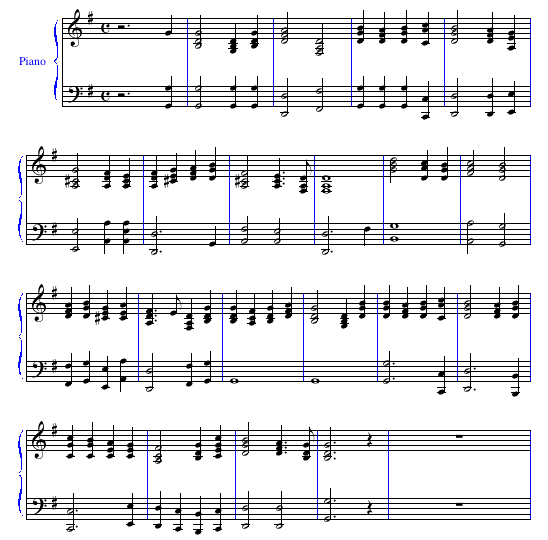

51 thoughts on “My First Keyboard: Buying a child’s first electronic keyboard instrument”
Hi Felipe,
Apologies for the slow reply.
I think having some kind of lighted keys can be a useful way to help children learn to press the right keys, although by itself it may only encourage copying rather than learning about the notes on the keyboard themselves.
That said, the lights are a nice feature to have and you can turn them off, so if you think it will help your children, then go for it.
A number of Casio and Yamaha keyboards have tutorials on board, regardless of whether the keys light up or not, so this might be useful as your children get older. In particular, look for Yamaha keyboards with Y.E.S. (Yamaha Education Suite).
I hope that basic answer is useful to you.